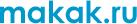
Страницы
Промо
Не могу удалить Internet Explorer IE 11
Столкнулся с проблемой, на одном из компов необходимо откатить IE 11 до 10 версии. Поскольку функционал CRM нормально не работает в 11 версии. Установлена ОС Windows 7 Home. А IE 11 установлен как обновление. Но проблема в том, что в панели управления такого обновления не числится, то есть откатить нечего.
Я попробовал отключить IE в компонентах Windows, чтобы он совсем исчез, а затем думал установить его снова. Но не нут-то было, отключить я его отключил, но он сука, никуда не делся.
Оказалось его есть метод Пуск — Выполнить.
FORFILES /P %WINDIR%\servicing\Packages /M Microsoft-Windows-InternetExplorer-*11.*.mum /c "cmd /c echo Uninstalling package @fname && start /w pkgmgr /up:@fname /norestart"
А потом ребутнутся, и все получается! Откатывается до 10 версии.
То же самое можно сделать с 9 и 10 версиями.
Step 1: To completely un-install Internet Explorer 11 Preview, follow the steps.
a. Click on Start.
b. Type CMD in Search.
c. Right click on CMD and select Run as administrator.
d. In Command prompt run the following command and hit enter.
FORFILES /P %WINDIR%\servicing\Packages /M Microsoft-Windows-InternetExplorer-*9.*.mum /c "cmd /c echo Uninstalling package @fname && start /w pkgmgr /up:@fname /norestart"
Step 2: Now try to un-install Internet Explorer 10. Follow the steps.
a. Click on Start.
b. Type CMD in Search.
c. Right click on CMD and select Run as administrator.
d. In Command prompt run the following command and hit enter.
FORFILES /P %WINDIR%\servicing\Packages /M Microsoft-Windows-InternetExplorer-*10.*.mum /c “cmd /c echo Uninstalling package @fname && start /w pkgmgr /up:@fname /norestart”
Step 3: Now try to un-install Internet Explorer 9. Follow the steps.
a. Click on Start.
b. Type CMD in Search.
c. Right click on CMD and select Run as administrator.
d. In Command prompt run the following command and hit enter.
FORFILES /P %WINDIR%\servicing\Packages /M Microsoft-Windows-InternetExplorer-*11.*.mum /c "cmd /c echo Uninstalling package @fname && start /w pkgmgr /up:@fname /norestart"
Написать комментарий